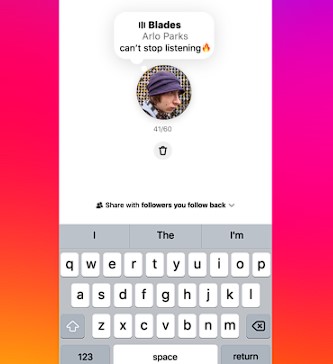Infolagi – Hey, Insta-fam! This time, we will provide a tutorial on How To Put Music on Instagram Notes.
Has your DM page been feeling a little dull lately? Well, fret not, because Instagram has jazzed up things by introducing music to the Instagram Notes feature.
Now, your brief messages can go beyond text and emojis, and echo with the sweet melody of your favorite songs!
Ready to amp up your Instagram game? Let’s dive into how you can do just that!
Also Read: Red Flag Filter Instagram and How To Get It
About Music on Instagram Notes
Instagram, now a part of the Meta empire, recently introduced an awesome upgrade to the Instagram Notes feature.
It’s no longer just a humble corner for tiny text bubbles and emojis.
Now, it comes with a cool ability to share a 30-second clip of any song in your note. Think of it as a modern, musical twist to the AIM away messages from back in the day.
Want to express your current mood, shout out to your friends, subtly hint to your ex, or maybe just poke fun at your enemies?
The power of music and caption combo on Instagram Notes has got you covered! Mark Zuckerberg, Meta’s CEO, officially announced this feature, much to the delight of users, especially teens who are loving this addition!
Also Read: One Color Filter on Instagram and How to Get It
How To Put Music on Notes Instagram
Alright, now let’s cut to the chase and get you up to speed on how to put music on Notes Instagram. Trust us, it’s as easy as pie!
- Open Instagram and navigate to the chats window.
- Spot the plus icon in the top left corner that says “your notes” and give it a tap.
- Select the “add music” option.
- Now comes the fun part. Browse and choose the track you want to feature.
- To make things even more interesting, you can add a text or emoji note along with your chosen music clip.
Voila! Your Instagram note is now dancing to the beat of your favorite tune.
Remember, you can always edit, delete, or replace these music notes anytime, and control who gets to see them.
On top of this, Instagram has also introduced a translation feature for Notes.
So if you stumble upon a note in a language you don’t speak, simply tap it, and boom, it’s translated!
Conclusion
There you have it, folks! Adding a soundtrack to your Instagram Notes is a fun and engaging way to express yourself on the platform.
It’s more than just about sprucing up your Instagram game—it’s about sharing the rhythms and melodies that move you with the people in your Instagram universe.
So, what are you waiting for? Start sharing your favorite music snippets through Instagram Notes and let the music speak!